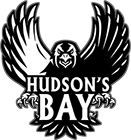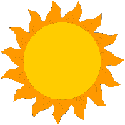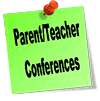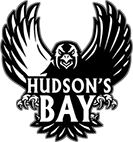Students who need Chromebooks are invited to come to Bay to check out a Chromebook on the days listed below. Please come at the day and time designated for your last name as we have many students who need Chromebooks and want to make this run as smoothly as possible. If there is an issue with your time slot, you can email rachelle.hendricks@vansd.org and we will work something out.
Note: If you are a recently registered student, there may be a 24 hr delay (or more) before your account is active and you are able to checkout a Chromebook. Be sure to register ahead of time! If you are a returning student who already has a Chromebook, it will be renewed after school begins.
In order to check out a Chromebook you need to fill out a Responsible Use Policy Form (RUP) using one of the options below:
1) You can fill out the form online. The form will be emailed to all families and also will be available live on the Classlink dashboard for parents to complete online.
2) You can print the form, fill it out completely (front and back) and then come in on the day indicated for your last name below with the form. https://welearn.vansd.org/download/responsible-use-agreement-and-notification-consent-form/?wpdmdl=10997
3) You can come to school with your student and fill out the paperwork while you are there to check out the Chromebook. We will have copies for you to do this.
Chromebook Checkout days and times:
Hudson’s Bay Commons – Monday, Aug. 23rd
8 AM – 9:30 AM – Last Names A-D
10 AM – 11:30 AM – Last Names E-H
1 PM – 2:30 PM – Last Names I-L
Hudson’s Bay Commons – Tuesday, Aug. 24th
8 AM – 9:30 AM – Last Names M-P
10 AM – 11:30 AM – Last Names Q-T
1 PM – 2:30 PM – Last Names U-Z
Hudson’s Bay Commons – Thursday, Aug. 26th
4:30pm – 6:00pm – Back to School BBQ