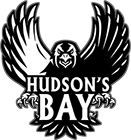How to use this calendar
Click on the “Calendar” button to select calendar categories. Use the “month, “week” and “day” buttons to jump to a specific date or timeframe. Select the “event” button to view events in an agenda-style format.
Get Feed for iCal (Google Calendar). This is for subscribing to the events in the Calendar. Add this URL to either iCal (Mac) or Google Calendar, or any other calendar that supports iCal Feed.